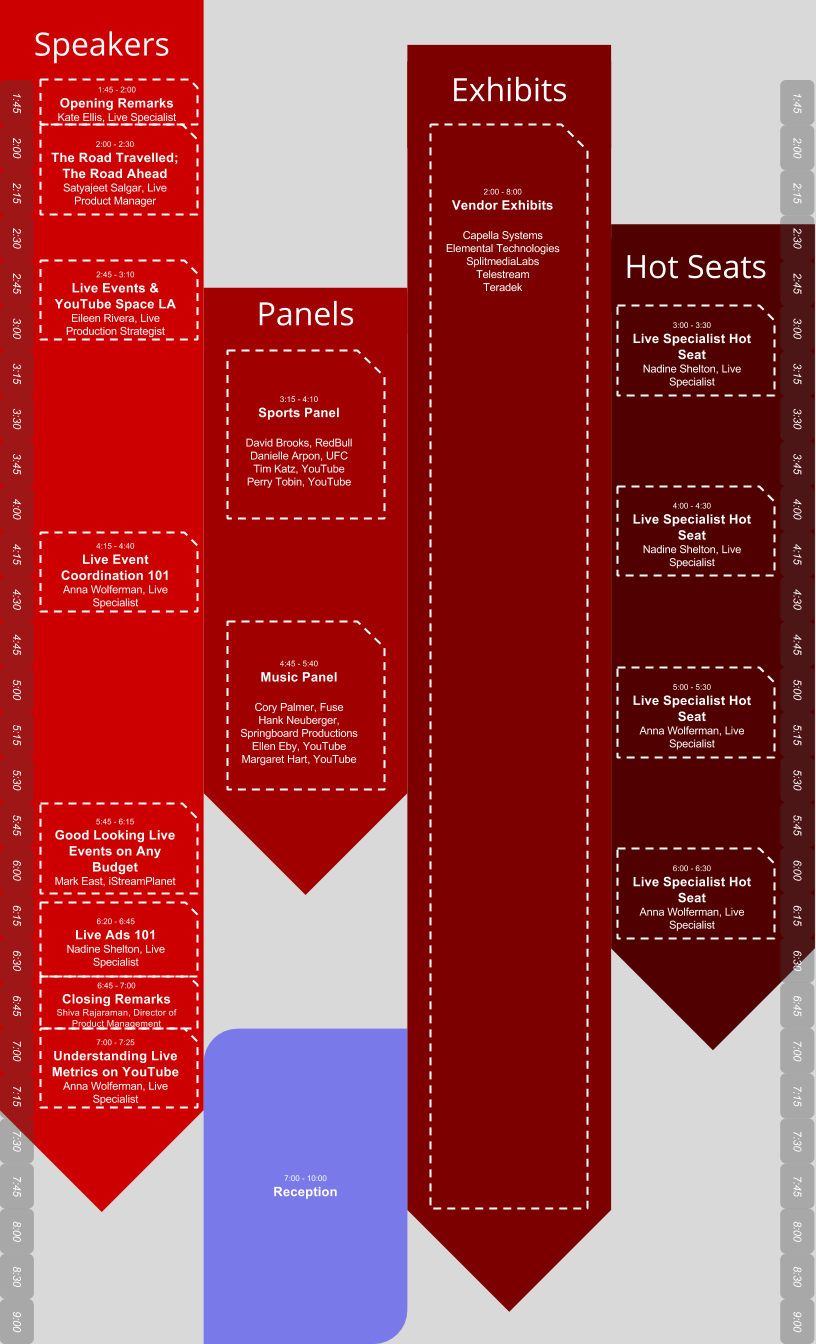Watch the YouTube Music Awards #YTMA Sunday November 3rd, 2013 YouTube Music Awards Live on YouTube
And discuss on the YouTube Live Streaming Google+ Community
Streaming live on YouTube yet? This blog will discuss techniques and observations about how to webcast your event, press conference, show, meeting, music, and message Live on YouTube.
YouTube Live Streaming Blog
November 03, 2013
October 21, 2013
YouTube Live Mini Convention 2013 discussion
Join the YouTube Live Mini Convention discussion on Google+
https://plus.google.com/events/c5l5kuhghhds4mm7ja44rnbtto8
https://plus.google.com/events/c5l5kuhghhds4mm7ja44rnbtto8
October 10, 2013
YouTube Live as your One Channel Trailer
by Bern Rexer
YouTube as added a new promotion feature when creating a live event. Read the summary posted by the Live Events Channel:
YouTube as added a new promotion feature when creating a live event. Read the summary posted by the Live Events Channel:
September 17, 2013
Why Wowza Camfoo Make Good Pair for Live Streaming
by Bern Rexer
Redunancy and audience reach are important considerations when producing your live streaming event.
Wowza's acquisition of Camfoo will offer an easy workflow to accomplish this.
September 06, 2013
YouTube Live Encoders List
 |
| List of YouTube Live Encoders |
Please find the list of YouTube Live Encoders here: http://goo.gl/lQtjk1
The list is posted on Google+ managed by the Live Events Channel and YouTube Live Streaming Google+ Community.
Please add YouTube live capable encoders to the comments section of this blog post or G+ post.
September 05, 2013
YouTube Offers 24/7 Live Streaming
by Bern Rexer
This is good news to many live streaming producers such as 24/7 newscasters, podcasters, and 'web' cams such as animal cameras.
The v2 YouTube live streaming platform was introduced at the beginning of the year - and it offered an industry first for free live streaming by transcoding single high bit rate encoded streams into multiple - equal and lower bit rate viewer streams - saving bandwidth and processing on the head end.
This announcement continues YouTube's trend of upgrading their live streaming platform.
This announcement continues YouTube's trend of upgrading their live streaming platform.
September 02, 2013
YouTube Live Mini Conference
YouTube will
offer its first conference for live streaming on October 25th 2013.
The single
day event will be held at the YouTube Space LA - a
new facility with over 40,000 square feet of studio space, sound stages, cameras
and editing equipment.
Live events on
YouTube have increased dramatically this year after a series of announcements
offering the feature to many channel owners. The latest statement from YouTube
in August offered live streaming to any channel with at least 100 subscribers.
On Labor Day
YouTube Creators posted on their Google+ Page
that anyone with the YouTube live feature enabled on their
channel were open to attend the limited seating YouTube Live Mini Convention.
The registration site, which will be active September 3rd, says that the day of sessions will feature industry professionals, vendor demonstrations, and workshops. See the Schedule below.
The conference may not be offered elsewhere and may be your only time to get direct communication with YouTube's live streaming department staff. The Live Team stated that there are no plans at this time to offer this event at their New York offices.
The conference may not be offered elsewhere and may be your only time to get direct communication with YouTube's live streaming department staff. The Live Team stated that there are no plans at this time to offer this event at their New York offices.
Got questions for the speakers or panelists? Submit them here!
Event Schedule
Presentation Descriptions
YouTube Live: The Road Travelled; The Road Ahead
Our live product manager discusses the latest and the future of the platform.
Live Events & YouTube Space LA
A review of the live streaming tools you can take advantage of as a Space LA Creator.
Live Specialist Hot Seats
Take the opportunity to grill a Live Specialist with your live streaming questions.
Sports Panel
Live sports creators and YouTube sports specialists take your questions on how to optimize your live efforts for the genre.
Live Event Coordination 101
Learn how to juggle all of the different pieces and prepare yourself to go live!
Music Panel
Live music creators and YouTube music specialists take your questions on how to optimize your live efforts for the genre.
Great Looking Live Events on Any Budget
A 14-year industry veteran offers tips for making your live events look as polished as possible-- regardless of what you have to spend!
Live Ads 101
We'll review live monetization and basic troubleshooting tips.
Understanding Live Metrics on YouTube
Walk through the live streaming metrics available on YouTube.
Speaker Bios
Kate Ellis, Live Specialist
Kate is the Lead Live Specialist at YouTube working with the global teams to develop the live events platform. She started working with live streaming in 2003 and since joining YouTube has worked on many key events across sports, music, politics, entertainment, and more.
Satyajeet Salgar, Live Product Manager
Satyajeet is the the Product Manager for Sports, News and Live on YouTube. He tries to make live on YouTube a little more awesome everyday.
Eileen Rivera, Live Production Strategist
Eileen is a Production Specialist at YouTube Space LA managing all live streaming shows. She previously produced live streaming at This Week in Tech, CNET, Revision 3, and has produced shows for HGTV, History Channel, Travel Channel and TechTV.
David Brooks, RedBull
David is the Manager of Digital TV and Video Programming at Red Bull Media House, and has developed the global video strategy for Red Bull over the past seven years. Most recently he played a key role in developing the Red Bull Stratos live partnership with YouTube, a group that went on to be awarded a National Sports Emmy for Outstanding New Approaches Sports Event Coverage.
Danielle Arpon, UFC
Danielle is the Manager of Video Distribution for the Ultimate Fighting Championship, the world's premier mixed martial arts promotion. Danielle and her team provide promotional content, transactional video on demand, and live streaming products across all of the UFC's digital platforms.
Tim Katz, YouTube
Tim is a member of the YouTube Sports team in San Bruno. He oversees relationships with broadcasters, action sports, and golf partners. Prior to YouTube, he worked at ESPN.
Perry Tobin, YouTube
Perry is a senior technology manager responsible for Sports. He manages the YouTube partnerships with major league sports such as MLB, NBA and other YouTube live sports partners.
Anna Wolferman, Live Specialist
Anna is a Live Streaming Specialist at YouTube and was a part of the Emmy-winning team who streamed Red Bull Stratos live on YouTube. Prior to working at YouTube, Anna was a Digital Events Manager at AEG Digital Media and a Production Coordinator at iStreamPlanet.
Cory Palmer, Fuse
Cory is a Digital Channel Manager at Fuse, where he led the launch of Fuse's live streaming concert series in 2011. He has worked on all of Fuse's live streaming events, including major concerts such as 12-12-12: The Concert for Sandy Relief and Swedish House Mafia Live at Madison Square Garden.
Hank Neuberger, Springboard Productions
Grammy-winner Hank Neuberger, President of Springboard Productions, has been webcasting music festivals since 2005. In 2013 Springboard produced multi-channel webcasts for the Coachella, Bonnaroo, Lollapalooza, Outside Lands and Austin City Limits Festivals.
Ellen Eby, YouTube
Ellen works with YouTube music partners from a technical and operational stand point. She worked on YouTube's live stream Hangouts with music artists such as Taylor Swift and Bruno Mars.
Margaret Hart, YouTube
Margaret is a member of the YouTube Music team in Beverly Hills. She focuses on artist and label relations, specializing in artist education, and direct artist deals. Prior to YouTube she worked in digital media, and distribution at William Morris Endeavor.
Mark East, iStreamPlanet
Currently Executive Director of Live Event Operations for iStreamPlanet, Mark has been producing live streaming events both big and small for over 14 years. YouTube events he has overseen include the 12.12.12 Benefit concert, the 2012 Democratic National Convention, the TomorrowLand, TomorrowWorld and Ultra music festivals as well as many others.
Nadine Shelton, Live Specialist
Nadine has gained experience in Streaming Media, Television and Ad Operations over 14 years. Credits include MTV's Room Raiders and Design Invasion. She was also the first global Ad Trafficker for Roo Inc.
Shiva Rajaraman, Director of Product Management
Shiva leads the product team at YouTube focused on Creators ensuring that anyone who can entertain, inspire, or inform can achieve their viewership and revenue goals. Shiva is also focused on ensuring there is a thriving ecosystem around YouTube that extends our core platform into verticals and services that weren't imaginable before YouTube existed and are essential to helping creators succeed.
Exhibitor Descriptions
Capella Systems develops Cambria Live, a software based streaming video production platform that provides exceptional HD video quality and broadcast-level features. It integrates the latest YouTube Live API which allows professional broadcasters to stream contents seamlessly to YouTube Live channels.
Elemental Technologies is the leading supplier of video solutions for multiscreen content delivery. Providing unmatched solutions for more than 300 leading media franchises worldwide, Elemental helps pay TV operators, content programmers, film studios and sports broadcasters bring video to any screen, anytime – all at once.
SplitmediaLabs Limited is an innovative, Hong Kong-based, software company specializing in the development of multimedia applications and technology. SplitmediaLabs is the developer and publisher of XSplit Broadcaster, one of the most popular applications for live Internet broadcasting, with a user base ranging from teenage hobbyists to prominent professional casters.
Telestream is the maker of Wirecast and Wirecast for YouTube, cross-platform live-streaming production software. We help you create powerful, memorable, professional productions and deliver your content where you need it, to YouTube and beyond.
Teradek is an innovator of wireless video devices and platforms that facilitate creative acquisition and live event broadcasting in full HD. Teradek's H.264 encoders, bonding devices, and latency-free transmission systems are used throughout many industries for aerial video capture, live ENG backhaul, real-time monitoring, and webcasting.
Other Discussions around the web:
On Twitter:
#YouTubeLiveCon #YouTubeLive
YouTube Live Conference - Friday October 25th, 2013 Discussion on Google+
YouTube Live Conference - Friday October 25th, 2013 Discussion on LinkedIn http://lnkd.in/b9865ms
YouTube Live Conference - Friday October 25th, 2013 Discussion on Facebook
|
August 22, 2013
YouTube Live Streaming & Content ID
What is Content ID?
- YouTube's state-of-the-art technologies let rights owners Identify user-uploaded videos comprised entirely OR partially of their content (as posted from YouTube)
YouTube Live Streaming is also subject to Content ID.
Be careful that you are not streaming any content which may be in the Content ID system or is copyrighted.
"If streaming a live event on YouTube that contains copyrighted content you will first receive a warning message... If you continue to stream that content, your event will be stopped automatically and live will be disabled on your channel."
Here are some ways that might get you in trouble:
- Streaming ambient music - pay attention to who has the radio on!
- TV shows in the background.
- Walkin music for corporate presentations or large venues.
- Video playback from presentations which contain copyrighted material.
What if you don't have total control of your environment?
- As stated you will receive a warning so pay attention to the messages in the Live Control Room. Try very hard to work with all artists, presenters, and producers regarding the audio and video elements which may be introduced into your live stream.
Could you mask the ambient copyrighted material out?
- Maybe by having a drum track available to lay into your audio mix you could mask from the Content ID system. But it might be hard to test this!
Remember that Content ID is a very good system in place to protect your content. But it could cause some inconveniences if you unintentionally broadcast copyrighted material. So be careful.
Tune back to find out if masking works.
The Downside of YouTube Live?
by Bern Rexer
I recently replied to a post on a social network asking if there was a downside to YouTube live streaming and if it will succeed. It was a difficult to offer a succinct response - i've always been challenged with brevity! But here is my take...
I've seen nothing but continual growth and overall improvement with YouTube live since it began. But it is not as mature right now as similar services regarding features or technical support.
I think support is proportional to price but I'd consider Google's philosophy regarding support and product knowledge is to rely on the G+ social network which is a fine strategy. Most Google+ products offer approachable community managers - but not so much with YouTube yet.
However the YouTube Live Streaming Guide is documented well and the YouTube Live Support Forum is adequate - occasionally a YouTube rep will respond (most replies are from contributors). But direct communication with YouTube live support is probably limited to top tier producers. As well a 'Contact Us - direct email consultation' support link was recently added to the YouTube help guide. Your channel is eligible for support if you have more than 15,000 hours of watch time over the last 90 days. When you click the link, the system automatically provides access based on your viewer analytics.
Remember that Google, including YouTube, is a MASSIVE and very complex operation. They don't have the human resources to offer a typical support system. They also change so quickly that a typical support system is not practical.
Support for live streaming services is almost always concerning network issues and connectivity. But since YouTube has now opened up live streaming to most (anyone with at least 100 subscribers) - there has been a noticeable deluge of basic user operation questions. Sure, encoding can be a complex task. Still, if something is not connecting then I'd like to call a network operations center or speak with my account rep - which most other services offer if your paying for it. And unlike other streaming services, YouTube does not share their network infrastructure or who they partner with - which to me offers an idea of assurance. I can only assume that the Google CDN for live streaming is (big?) and continues to build out.
Anyhow, CDNs have always had a reputation regarding congestion and stability. I'm so far pretty happy with the YouTube's network capability and buffer spinners are only occasional.
The biggest benefit, and why YouTube live streaming will succeed is because of the G+ network. But also, because of Google's massive infrastructure, resources and subsidy to YouTube it will prevail.
But that doesn't mean that Ustream, Livestream and others will go out of business. Most producers don't like change - and most viewers don't care about the platform or brand as long as they easily see the video. BTW the guys a Livestream are fantastic regarding service and passion to their work - and are very capable of pivoting for continual service offerings.
To really understand Google and YouTube live start engaging through a G+ account, build your circles, and follow the YouTube Live Streaming Google+ Community.
Happy Streaming!
:o)
-B
I recently replied to a post on a social network asking if there was a downside to YouTube live streaming and if it will succeed. It was a difficult to offer a succinct response - i've always been challenged with brevity! But here is my take...
I've seen nothing but continual growth and overall improvement with YouTube live since it began. But it is not as mature right now as similar services regarding features or technical support.
I think support is proportional to price but I'd consider Google's philosophy regarding support and product knowledge is to rely on the G+ social network which is a fine strategy. Most Google+ products offer approachable community managers - but not so much with YouTube yet.
However the YouTube Live Streaming Guide is documented well and the YouTube Live Support Forum is adequate - occasionally a YouTube rep will respond (most replies are from contributors). But direct communication with YouTube live support is probably limited to top tier producers. As well a 'Contact Us - direct email consultation' support link was recently added to the YouTube help guide. Your channel is eligible for support if you have more than 15,000 hours of watch time over the last 90 days. When you click the link, the system automatically provides access based on your viewer analytics.
Remember that Google, including YouTube, is a MASSIVE and very complex operation. They don't have the human resources to offer a typical support system. They also change so quickly that a typical support system is not practical.
Support for live streaming services is almost always concerning network issues and connectivity. But since YouTube has now opened up live streaming to most (anyone with at least 100 subscribers) - there has been a noticeable deluge of basic user operation questions. Sure, encoding can be a complex task. Still, if something is not connecting then I'd like to call a network operations center or speak with my account rep - which most other services offer if your paying for it. And unlike other streaming services, YouTube does not share their network infrastructure or who they partner with - which to me offers an idea of assurance. I can only assume that the Google CDN for live streaming is (big?) and continues to build out.
Anyhow, CDNs have always had a reputation regarding congestion and stability. I'm so far pretty happy with the YouTube's network capability and buffer spinners are only occasional.
The biggest benefit, and why YouTube live streaming will succeed is because of the G+ network. But also, because of Google's massive infrastructure, resources and subsidy to YouTube it will prevail.
But that doesn't mean that Ustream, Livestream and others will go out of business. Most producers don't like change - and most viewers don't care about the platform or brand as long as they easily see the video. BTW the guys a Livestream are fantastic regarding service and passion to their work - and are very capable of pivoting for continual service offerings.
To really understand Google and YouTube live start engaging through a G+ account, build your circles, and follow the YouTube Live Streaming Google+ Community.
Happy Streaming!
:o)
-B
August 15, 2013
Get More Subscribers for YouTube Live
by Bern Rexer
Add subscriptions to your YouTube channel by ASKING ! !
You only need 100 subscribers to get your YouTube channel enabled for Live Streaming.
Provide this URL in your posts and emails - add your YouTube channel name after add_user=
http://www.youtube.com/subscription_center?add_user=
Learn more by joining the YouTube Live Streaming community at
https://plus.google.com/communities/104895156772939756721
 |
| YouTube Subscriber Link |
You only need 100 subscribers to get your YouTube channel enabled for Live Streaming.
Provide this URL in your posts and emails - add your YouTube channel name after add_user=
http://www.youtube.com/subscription_center?add_user=
Learn more by joining the YouTube Live Streaming community at
https://plus.google.com/communities/104895156772939756721
August 02, 2013
YouTube Live Streaming 100 Subscribers
YouTube Live Streaming is now available for channels with 100 subscribers.
by Bern Rexer
Previously your channel required 1000 subscribers for live streaming. This news heard from VidCon opens up live streaming considerably for anyone with a YouTube channel.
It was also announced in the YouTube Creators Blog http://youtubecreator.blogspot.com/2013/08/investing-in-you-more-tools-to-build.html and confirmed on the YouTube Live Operations product forums:
YouTube Live Access Expanded
If you have more than 100 subscribers then check your account features and select Enable for Live events.
http://www.youtube.com/account_features
by Bern Rexer
Previously your channel required 1000 subscribers for live streaming. This news heard from VidCon opens up live streaming considerably for anyone with a YouTube channel.
It was also announced in the YouTube Creators Blog http://youtubecreator.blogspot.com/2013/08/investing-in-you-more-tools-to-build.html and confirmed on the YouTube Live Operations product forums:
YouTube Live Access Expanded
If you have more than 100 subscribers then check your account features and select Enable for Live events.
http://www.youtube.com/account_features
June 12, 2013
YouTube Live Feature Request
By Bern Rexer
The YouTube Live Streaming Community on Google Plus has a category to post your feature requests.
It can be found here:
YouTube Live Feature Request
The Google Product Forums has a special YouTube Live topic user group. This is an active forum moderated by the YouTube live ops department for announcements and issues.
Although they don't respond to all posts you have a good chance of your request being seen by YouTube here.
I don't know of an official feature request submission form or email but maybe someone can leave a comment.
June 06, 2013
Marketing YouTube Live Streaming
>>>>>>>> NOTICE >>>>>>>>>
This post is under construction - sorry about the formatting.
As YouTube live streaming continues to gain users, it is important to consider how you market your live event.
Where to drive your viewers and what web page or live stream URL to promote is extremely important to capture your audience and reduce your Production Cost Per Viewer (PCPV).
The following revised article was originally posted on Google+ here:
Shared publicly - 5:17 PM
The new YouTube One Channel design might brings a new challenge if for diving your traffic to your YouTube channel for a live event. You can no longer 'feature' a live stream on the front page of your YouTube channel the same way you did before.
The naming convention is:
A powerful feature of the YouTube Watch page is its sharing mechanism. If your live event is being shared while it is occurring - chances are it is the Watch page URL which the new viewer gets.
The other concern is that you have less control of the viewing experience because the Watch page has little customization. Some viewers are ultimately going to view from this URL but it may not be the viewing experience you desire.
And if you want to promote the archive of the event, but the setup of the recording is performed incorrectly then you need to promote the post event uploaded video separately.
Mobile viewers will most likely watch from the mobile version of this page unless a custom app has been created.
At the conclusion of the event if not recorded then a "this live event has ended" is displayed.
This URL is a bit tricky. It will automatically point to the live event Watch page - but only if that event has already started and is the first listed video in a Live Now section of your YouTube channel.
You can create the Live Now section on your YouTube channel pretty easy from its front page. And you should get in the habit of always creating a Live Now section for any live event regardless of where you want to drive your traffic.
It might be a challenge to utilize this link for pre-marketing - because if the event has not begun then the viewer is directed to your channel home page. From their they need to know where to watch and will hopefully see the Live Now section you created earlier.
It could be a good link to promote if you are frequently producing live events at least everyday.
However, there is no longer a large featured, front and centered live video automatically playing when the viewer arrives (unless you have a ad account brand channel).
A big change for the One Channel is that, if you are using a channel trailer, the unsubscribed audience will see that video playing when they arrive - but the subscribed viewer will not see the trailer playing.
It is important to know that a big initiative of the One Channel is to encourage more subscribers. And the use of a smart trailer is a technique which might increase your subs. +Tim Schmoyer discusses best practices for your channel trailer.
But your trailer can be useful for your live event. One technique is to use your live event Watch page URL as your trailer. You can feature the live event as a trailer for non subscribers and it plays automatically.
Since subscribers will not see the trailer playing then they should see the Live Now section you created earlier.
Your trailer can also be a brief teaser video which promotes your live event. Teaser videos can be very useful to not only announce your live event but also offer a test video to ensure your audience can watch the stream with compatible systems. OK, sure YouTube is has the most reachable audience and is one of the most compatible and ubiquitous platforms - but offering a demo or teaser video is still a good habit to keep.
The naming convention is usually:
You create your live event, then create the playlist, then add the live event Watch page URL to the playlist.
You can add multiple videos to the playlist so you might consider adding the teaser video mentioned earlier as the first video in the list. Lists can be changed at anytime so after the event is live then remove the teaser video and replace with a closing or thank you video.
Playlists are useful but the viewer has some options of what video to select first which might take away some control.
These can be very simple pages or can be very creative and branded viewing experiences with multiple platform logins for comments and buy now offers.
A hosted embedded player page also gives you another viewer statics option because you can look at your web server log files to get traffic metrics.
Embedded player pages can also be created easily from other social media platforms and many content management systems. Because of the ubiquity of YouTube most platforms offer automatic embedded player pages by inputting the Watch page link.
These custom branded channels can be very creative and I'm always excited to see them when a big live event is announced. They are almost always the top featured live events from http://YouTube.com/Live.
Ask how many different types of links should promote for your live stream? One idea is to drive traffic to the only one event page. But because your audience is likely to be diverse, coming from various devices or social media platforms - you might take the opposite approach and offer many viewing options. But remember that each experience take work to create and managed.
Ensure that all producers, planners, promoters and stake holders are coordinated with the correct live event address.
Promote your live event by promoting a teaser video - then promote that teaser video through Adwords for Video.
Will your archive URL be the same as your live event URL? If the video is under two hours then it is very beneficial to maintain one URL through the life cycle of the live event.
When setting up the live event, select Public. It will then be listed at http://YouTube.com/Live which offers a bit of promotion.
Encourage Viewer engagement from YouTube comments but also from multiple login platforms such as Facebook and Twitter.
Keep URL links active through the life cycle of the live event: pre event promotion > live event > post event archive. This usually means one link throughout.
Gaining subscribers to your YouTube channel should always be a goal for you live event!!
Ask how many different types of links should promote for your live stream? One idea is to drive traffic to the only one event page. But because your audience is likely to be diverse, coming from various devices or social media platforms - you might take the opposite approach and offer many viewing options. But remember that each experience take work to create and managed.
Ensure that all producers, planners, promoters and stake holders are coordinated with the correct live event address.
Promote your live event by promoting a teaser video - then promote that teaser video through Adwords for Video.
Will your archive URL be the same as your live event URL? If the video is under two hours then it is very beneficial to maintain one URL through the life cycle of the live event.
When setting up the live event, select Public. It will then be listed at http://YouTube.com/Live which offers a bit of promotion.
Encourage Viewer engagement from YouTube comments but also from multiple login platforms such as Facebook and Twitter.
Keep URL links active through the life cycle of the live event: pre event promotion > live event > post event archive. This usually means one link throughout.
Gaining subscribers to your YouTube channel should always be a goal for you live event!!
Ensure that all producers, planners, promoters and stake holders are coordinated with the correct live event address.
Promote your live event by promoting a teaser video - then promote that teaser video through Adwords for Video.
Will your archive URL be the same as your live event URL? If the video is under two hours then it is very beneficial to maintain one URL through the life cycle of the live event.
When setting up the live event, select Public. It will then be listed at http://YouTube.com/Live which offers a bit of promotion.
Encourage Viewer engagement from YouTube comments but also from multiple login platforms such as Facebook and Twitter.
Keep URL links active through the life cycle of the live event: pre event promotion > live event > post event archive. This usually means one link throughout.
Gaining subscribers to your YouTube channel should always be a goal for you live event!!
Promote your live event by promoting a teaser video - then promote that teaser video through Adwords for Video.
Will your archive URL be the same as your live event URL? If the video is under two hours then it is very beneficial to maintain one URL through the life cycle of the live event.
When setting up the live event, select Public. It will then be listed at http://YouTube.com/Live which offers a bit of promotion.
Encourage Viewer engagement from YouTube comments but also from multiple login platforms such as Facebook and Twitter.
Keep URL links active through the life cycle of the live event: pre event promotion > live event > post event archive. This usually means one link throughout.
Gaining subscribers to your YouTube channel should always be a goal for you live event!!
Will your archive URL be the same as your live event URL? If the video is under two hours then it is very beneficial to maintain one URL through the life cycle of the live event.
When setting up the live event, select Public. It will then be listed at http://YouTube.com/Live which offers a bit of promotion.
Encourage Viewer engagement from YouTube comments but also from multiple login platforms such as Facebook and Twitter.
Keep URL links active through the life cycle of the live event: pre event promotion > live event > post event archive. This usually means one link throughout.
Gaining subscribers to your YouTube channel should always be a goal for you live event!!
When setting up the live event, select Public. It will then be listed at http://YouTube.com/Live which offers a bit of promotion.
Encourage Viewer engagement from YouTube comments but also from multiple login platforms such as Facebook and Twitter.
Keep URL links active through the life cycle of the live event: pre event promotion > live event > post event archive. This usually means one link throughout.
Gaining subscribers to your YouTube channel should always be a goal for you live event!!
Encourage Viewer engagement from YouTube comments but also from multiple login platforms such as Facebook and Twitter.
Keep URL links active through the life cycle of the live event: pre event promotion > live event > post event archive. This usually means one link throughout.
Gaining subscribers to your YouTube channel should always be a goal for you live event!!
Keep URL links active through the life cycle of the live event: pre event promotion > live event > post event archive. This usually means one link throughout.
Gaining subscribers to your YouTube channel should always be a goal for you live event!!
Gaining subscribers to your YouTube channel should always be a goal for you live event!!
#YouTubeLive #LiveStreaming #seomarketing #eventpromotion
hhttps://plus.google.com/u/0/113251903012045208366/posts/ejjegq2GKyU
by Bern Rexer
Marketing your public live event is imperative to gain viewers for a successful public event and keep your PCPV at a minimum.
The most important question your audience will ask is:
Understanding what the viewing experience will be is important to plan. And the device your audience views from will be diverse so the viewing experience will be a little different for each.
So read on to learn ways to control the experience.
So read on to learn ways to control the experience.
Some options of where to drive traffic for your YouTube live stream include:
➪ the Watch Page URL.
This is the origin or source URL for all videos and live events on YouTube. It is one of the easiest way to promote your live event. This page is formatted by YouTube, has little customization and looks almost exactly like an uploaded video Watch page.
http://www.youtube.com/watch?v=video_id
The video id is generated by YouTube and unique to the live event video stream.
The video id is generated by YouTube and unique to the live event video stream.
The challenge with promoting this URL is that it is a source URL auto generated by YouTube. So you don't have exact control of it. For example, If you build the live event, get the generated ID, market the URL out to the public and then find that the URL needs to change, maybe because the live event wasn't initially set up correctly - then you will need to create a new event and market again.
➪ Generic Live URL
The naming convention is
http://YouTube.com/user/{YourChannelName}/live
➪ Your YouTube Channel.
This is beneficial if you want viewers to know more about your channel and other videos. And you want to increase subscribers.
➪ YouTube Playlist
A playlist can be created from your YouTube channel which creates its own URL and unique playlist ID.
http://www.youtube.com/watch?v=video1_id=playlist_id
http://www.youtube.com/watch?v=video1_id=playlist_id
➪ Hosted Embedded Player Page
This is usually hosted from your domain web site. This option gives you a lot of control over the page content. You build and customize a web page that you host on your servers and embed the YouTube live video player on that page.
This is usually hosted from your domain web site. This option gives you a lot of control over the page content. You build and customize a web page that you host on your servers and embed the YouTube live video player on that page.
➪ YouTube Branded Channels and 'Gadgets'
Many large productions with large ad campaigns can have their channel custom branded. Often these customizations include links to external web sites, multiple network login for comments (such as from Facebook and Twitter along with Google), and other options.
Many large productions with large ad campaigns can have their channel custom branded. Often these customizations include links to external web sites, multiple network login for comments (such as from Facebook and Twitter along with Google), and other options.
One benefit is that the viewer is driven to the home YouTube channel URL and can see the event front and center and are more likely to subscribe or purchase.
If your event is large enough then talk with your Google ad or YouTube partner rep about your project.
➪ A Google+ Event Page
This is a very quick and easy method of creating an embedded player page that can target your audience through invitation and RSVP. It also encourages powerful engagement through comments.
The Google+ Event Page is a great experience for Google+ users and is created from your Google+ account from the Events option.
You can easily embed the live event Watch page URL here and create a custom banner image.
Promotion and optimization of the Google+ Event Page is very easy and powerful.
It can also be used for Hangouts and Hangouts on Air. Learn more about the G+ Event Page for events from +Ronnie Bincer.
Things to consider about all options:
Subscribe to:
Comments (Atom)