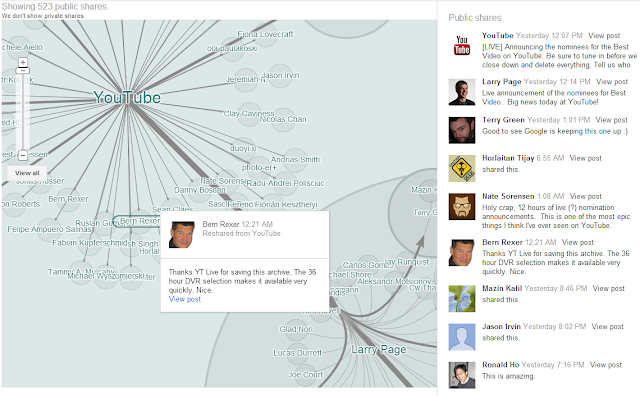By
Bern Rexer
Consider what landing pages to drive your audience to view a live event on YouTube. There are several options to plan before your live stream.
This article discusses some options based on the
old layout channel - and discusses how the new
One Channel layout works for live events.
This article is important because of the benefits of featuring videos on your channel, where you should consider driving your audience to view your live event, and if you should consider changing to the new One Channel if you produce live events. These featured video options don't appear to be offered on the One Channel but additional testing is required.
There are four primary landing page URLs to distribute to your viewing audience - and where you want your audience to view the stream. Consider choosing one of these pages.
- The YouTube Watch Page
- Your YouTube Channel Page
- A YouTube Playlist
- An embedded player on your web page or other sites.
All YouTube videos ultimately reside on a
Watch page. The URL format is
http://www.youtube.com/watch?v=Your-Video-ID
The Watch page is the initial landing page to *consider for your audience. The link can be shared via emails, social networks, Circles or passed through registration applications.
The YouTube default Watch page layout continues to evolve - just like the Channel layout.
*Remember that the Watch page is a
source URL - you cannot change the video in it. After you promote it you cannot change it. Often, especially for live events, promote another page for better control.
When you upload an on demand video or create a new live event - there are a few options that will determine what displays on the Watch page - such as the Comments field.
Regardless of where the video is displayed (from your channel, playlist or embedded web page player), the Watch page can always be accessed by the savvy viewer - usually by clicking on the YouTube logo of the player but also by clicking on the title link on the player or page.
You should also consider driving your audience to your
Channel page and
featuring your live event there. The benefits of Highlighting content on your Channel for your live event is because the audience will see your custom branding and other videos.
You can chose what videos to feature from your main channel page if you are logged in. There is an Edit button above the player on the right which allows you to select the video. This will be your Default featured video.
If enabled to stream live then you also need to setup your channel Tabs from the channel settings page for Live Broadcaster - with Default as Featured Tab - and do not check where subscribed users are taken to the Feed.
 |
| Live Broadcaster Tab |
You can even chose to feature another channels live or on demand video. The benefit here is that if you are not enabled to stream live - but collaborate with a Partner who is enabled for live streaming - then you can feature that live event from your collaborative partners channel on YOUR channel. To do this - setup your tabs for Everything - create a
playlist and add the partners live event URL to it - then feature the playlist. It will show up as the featured live stream on your channel and play the first (or only) video.
The URL format of a featured video is
http://www.youtube.com/user/Your-Channel-Name/featured?v=Your-Video-ID
What if you have two live events that you want to feature on your channel? Your audience will always go to the default featured video from the channel URL or featured URL. But if another live event is occurring from your channel then you can change the video ID in the URL to take users to that video and STILL appear to be featured on your channel.
http://www.youtube.com/user/Your-Channel-Name/featured?v=Your-Video-ID (the default video)
OR
http://www.youtube.com/user/Your-Channel-Name/featured?v=Your-Video-ID-2 (the other live event)
A benefit of this is if you have multiple events at the same time but also if you have multiple audiences for the same event - such as different languages.
If you feature a live event on your channel and it is public then that default featured event appears on your channel from the YouTube live events listing page http://YouTube.com/Live. If the event is not featured on your channel but public - then viewers are taken to the Watch page from the YT public live listings.
Another consideration of where to drive your audience for a live event is to your domain
web page. When you create your live event an option is available to allow embedding the video. Select this and you will be able to embed that video to play from your web page. Remember however that anyone else can embed the video to play on their web page if it is public.
~
Here are links to highlighting and featured videos based on the old layout:
Highlighting Content on your YouTube Channel
Change the Featured Video
~
So the big question is - how does this all work on the new One Channel layout?
In my opinion your Channel page or your domain web page are the two most valuable places to drive your audience (but every event is unique). Drive your audience to one place to maintain control of your content. When your viewers go to your channel page and you have a video playing - such as a live event - REGARDLESS if they are subscribers or not - that video is what will draw their attention first.
From my initial tests, the new One Channel layout not only reduces the size of the featured video but it also doesn't allow subscribers to even view that featured video. Maybe I am missing some functionality on the new YouTube One Channel but I think a single playing video on any page is what draws the most attention from the viewer. And when it comes to live events it is extremely important to keep the audience captured.
~
Below are two images of similar YouTube partner's Channel pages - who both produce live events.
The first is
Crufts which live streams their dog shows - and uses the current (or old) version layout.
And the other is the
Pet Collective which streams various animal cams and uses the One Channel layout.
 |
| Crufts Live Event featured on Channel. |
 |
| Pet Collective Live Events featured on playlist |