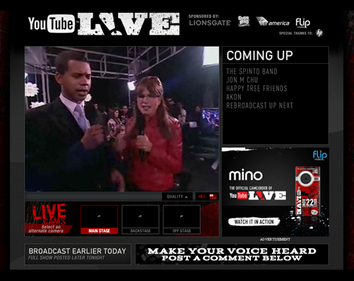Streaming live on YouTube yet? This blog will discuss techniques and observations about how to webcast your event, press conference, show, meeting, music, and message Live on YouTube.
YouTube Live Streaming Blog
December 13, 2012
YouTube allows Fuse to collect donations for Sandy Relief
By Bern Rexer
YouTube allowed Fuse, an MSG Inc company, to collect donations through Google for Non-Profits.
Fuse, a television channel dedicated largely to music, streamed '12 12 12 The Concert for Sandy Relief' live on their Fuse YouTube channel.
What was different about this live stream on YouTube is that Fuse is a 'for profit' company, owned by MSG Inc. Yet, a 'Donate Now' button was available from both the Fuse YouTube channel page as well as the live event watch page http://www.youtube.com/watch?v=s5cxpRRmCg8.
Donate Now buttons are usually reserved for IRS Certified 501(c)3 organizations through the Google for Non-Profits YouTube partner program.
Donations in the amounts of $10, $25, $50, $100, and $200 were available for the viewer to select from a drop down menu.
If you are a non-profit organization then you are eligible to receive many Partner features from YouTube including Google Checkout for Non-Profits and Live Streaming. Although Fuse is not a non-profit, their YouTube channel streamed the benefit event live and Google allowed donations to be received through Google for non-profits.
Fuse is owned by Madison Square Garden, Inc. As well, Madison Square Garden in New York City is also the venue where the benefit event took place on December 12th, 2012. Fuse redesigned their YouTube channel with the 12.12.12 event branding.
Over 130K concurrent connections were viewing top act musical artists. The live stream also featured 5 bitrate selections with resolutions of 240p up to 1080p.
The YouTube description field included 'All proceeds go to the Robin Hood Relief Effort. '
More information about YouTube for Non-Profits can be found from the below links.
http://checkout.google.com/seller/npo/
http://support.google.com/checkout/sell/bin/answer.py?hl=en&answer=72721
More information about setting up a non-profit channel can found here:
http://www.youtube.com/t/ngo_tips
http://www.youtube.com/nonprofits
December 04, 2012
YouTube is getting better
|
||
Dear Creator,
Soon
you’ll see an improved YouTube, one you helped us build. The new site design
will help you build a bigger, more connected audience by improving new
channel discovery, simplifying subscriptions, and keeping your fans plugged
in and aware of your new videos no matter where they are. Over the past seven years, YouTube has grown incredibly fast, driven by you -- your creation, your uploading and your engagement with your fans. Together, we’re changing the face of entertainment, education, news, sports, and media. Last year we launched the Guide on the YouTube homepage, to help transition YouTube from a video-to-video experience, to a place where you're programming the channels of the future. We’re always listening to your feedback on how we could make this experience even better. For example, we’ve heard a lot about how the subscription box could work, and what the home page could show for people who aren’t signed in. You’ve also suggested that we make it easier for people to find your channels, and for your fans to be alerted when you’ve released new videos. We’ve used your input to improve how people find, watch, and stay connected to the channels they love. Here’s how we’re changing the site to support your channels:
There’s more to come in 2013, including improvements to channels, commenting, and more. As always, we depend on your input to guide our thinking and planning. Let’s keep building the future of video together. Best, The YouTube Creator team |
||
|
November 09, 2012
YouTube adds 16 Categories to Live Home Page
by Bern Rexer
YouTube's Live Home Page - where a list of all events streaming live or scheduled to stream live appear, has a new layout - adding a list of 16 categories (and new graphics too).
Because YouTube continues to provide its partners the capability to stream live, more live content is being produced. This new layout allows viewers to easily search live content within the following categories. Each category has a dedicated page and is setup similar to an individual YouTube channel where the viewer can subscribe to it.
Subscriptions are sparse with a few channels and Gaming appears to be the most popular.
Sports
News & Politics
Gaming
Music
Google+ Hangouts On Air
Autos & Vehicles
Comedy
Education
Entertainment
Film & Animation
Howto & Style
Nonprofits & Activism
People & Blogs
Pets & Animals
Science & Technology
Travel & Events
Additional notes:
- YouTube provides special featured events at the very top of the YouTube live home page.
- All events that show up on the live listings are created as 'public' events by the channel partner.
- Events with more viewers appear at the top of a listing within each category. It appears that if an event is live but there are no viewers, or the event is not receiving a stream (an error message appears) then that live event will still show up in the listings.
- Although Google+ Hangouts On Air has its own category, there still appears to be HOA events within other categories.
November 01, 2012
YouTube New Watch Page Layout
By Bern Rexer
Google and YouTube are always tweaking. One new tweak is YouTube's browser view layout.
The YouTube Watch Page also has a new layout. The watch page URL is usually in this format http://www.youtube.com/watch?v= 'video id' and it is the final resolving location where a YouTube video can be viewed by the user. The Watch Page is is controlled by YouTube. This article discusses the Watch page from a traditional browser (not from a mobile or TV device).
You will notice right away the lighter background of the new Watch page design - but there are many other diferences. Below are screen shots of new and old.
Also take a look at the article by Chris Atkinson at ReelSEO which discusses this new design.
Google and YouTube are always tweaking. One new tweak is YouTube's browser view layout.
The YouTube Watch Page also has a new layout. The watch page URL is usually in this format http://www.youtube.com/watch?v= 'video id' and it is the final resolving location where a YouTube video can be viewed by the user. The Watch Page is is controlled by YouTube. This article discusses the Watch page from a traditional browser (not from a mobile or TV device).
You will notice right away the lighter background of the new Watch page design - but there are many other diferences. Below are screen shots of new and old.
 |
| The new test design YouTube Watch page viewed from Chrome |
 |
| The current YouTube Watch page viewed in Safari |
October 30, 2012
The Weather Channel Live on YouTube Spikes Subscriptions
By Bern Rexer
The Weather Channel always gains viewership when major weather events occur. The television coverage of Hurricane Sandy was no different. But after streaming live on YouTube, not only did their Internet viewership increase but The Weather Channel’s YouTube channel subscription rate spiked significantly.
YouTube featured The Weather Channel’s broadcast coverage,
less commercials, on YouTube’s Live event page and promoted the event with a notification after a user visited the YouTube site.
YouTube, owned by Google, continues to gain popularity as a site
for viewing live events. Previously this month other YouTube channels gained
subscribers by streaming live – most notably the 2012 Presidential
Debates which were streamed live by major US newspapers including the New York Times , the Washington Post and the Wall Street Journal.
Red Bull’s Status event streamed live on YouTube broke a YouTube record of over 8 million concurrent live connections.
According to the stats from SocialBlade and VidStatsX, increased subscription rates may be a direct result of streaming live events. And The Weather Channel's YouTube channel gained thousands of subscriptions during their webcast.
The stats from the YouTube watch page revealed over 7.5 million views during the multi-day live stream.
The stats from the YouTube watch page revealed over 7.5 million views during the multi-day live stream.
Labels:
Bern Rexer,
live event,
live streaming,
live webcast,
marketing,
mxpi,
pr,
public relations,
streaming media,
television,
The Weather Channel,
video,
video seo,
youtube channel,
YouTube live
October 02, 2012
What is the difference between YouTube Live and Google Hangouts on Air
By Bern Rexer
YouTube Live is a feature enabled for select YouTube Live Streaming channel Partners. Google Hangouts on Air is enabled for anyone with a Google+ account and YouTube channel.
YouTube Live is a feature enabled for select YouTube Live Streaming channel Partners. Google Hangouts on Air is enabled for anyone with a Google+ account and YouTube channel.
There are some big difference between the two. As of this post here are some of them:
- A Hangouts on Air (HoA) event is a different appearance and layout of the video - there is a white background, a large main video of who is speaking, up to 9 other G+ members video frames seen on the lower third, and a Google+ bug on the top left corner.
- Hangouts on Air, if listed as public, can be seen on the YouTube.com/Live home page under 'Live Now' and 'Recently Broadcasted'.
- Hangouts on Air are not promoted under 'Next 24 hours' or 'Next 7 days'
- HoA stream at lower bitrates and resolution than YouTube Live streaming.
The two features can be used together and especially useful for remote interviews. The Live Streaming Partner sets up a live event and another G+ member, with a YouTube channel, sets up a separate HoA event. The Live Streaming Partner can take the HoA source and switch into the live stream. Check out HuffPostLive exclusive use of Hangouts on Air.
Here is the YouTube support description of the two features:
How can I live stream a Google+ Hangout on my YouTube channel?
Hangouts on Air and YouTube Live are two separate features. Hangouts on Air enables you to live stream your Google+ Hangout on your YouTube channel. Anyone with a Google+ profile and a YouTube channel in good standing will be able to use Hangouts on Air.
Visit the Hangouts on Air help center for more information about Google+ Hangouts and Hangouts on Air.
More information about Hangouts on Air can be found here:
More information about streaming your event live on YouTube can be found by contacting LiveEventsChannel@mxpi.com
August 28, 2012
Bites and Clips - re purpose your live event
By Bern Rexer
If you produce a live event or podcast - especially if the duration is long. Consider editing out the good stuff into shorter video clips. This creates more content for you and extends the life of your original content. And the more optimized content you have the more audience will find you.
If you produce a live event or podcast - especially if the duration is long. Consider editing out the good stuff into shorter video clips. This creates more content for you and extends the life of your original content. And the more optimized content you have the more audience will find you.
August 21, 2012
Video Teasers
By Bern Rexer
Video teasers work great for live webcasts and YouTube live events. Consider a short (30 sec or less) video - which can simply be slide with voice over introducing the date and subject (a stealth PR release could be something like ‘stay tuned for big news!’.
Video teasers work great for live webcasts and YouTube live events. Consider a short (30 sec or less) video - which can simply be slide with voice over introducing the date and subject (a stealth PR release could be something like ‘stay tuned for big news!’.
This teaser is placed on the YouTube or other video distribution channels that features
the live event. The watch page of the teaser includes the description field with
URLs and other pertinent info (URL to the actual live event). Pay attention to
the title, keyword associations and tags.
The benefit is that the video teaser drives more traffic to the story and
the channel for the live event. It gives the audience a hint of something to come and where they need
to go to watch it. The teaser is just like a commercial on TV that says to
watch an event coming up later.
It is pretty quick to produce these for the value they add.
The biggest challenge sometimes is voice over - finding the talent or person in the office
who has a good voice. However the teaser can be achieved without voice over – just some music and textual
information also works.
June 13, 2012
YouTube Live through another partner.
by Bern Rexer
If you are not yet enabled to stream live on YouTube then consider using a partner who is enabled. Collaborate with a partner who has your permission to broadcast your original content.
Your content could be live or previously recorded. The partner who has the YouTube live feature enabled will setup the event with a description. The live event description, just like an uploaded video description, can include links that direct the audience back to your channel, G+, web page etc.
This event will appear on the http://YouTube.com/Live page.
This technique will increase your subscriptions if marketed well.
After the event is created - a YouTube video URL is generated which can be marketed and optimized. You can feature the live event on your channel. Setting up your channel to feature a video from another channel is pretty simple.
Maybe consider producing a short a video tease to promote the live event.
-BR
If you are not yet enabled to stream live on YouTube then consider using a partner who is enabled. Collaborate with a partner who has your permission to broadcast your original content.
Your content could be live or previously recorded. The partner who has the YouTube live feature enabled will setup the event with a description. The live event description, just like an uploaded video description, can include links that direct the audience back to your channel, G+, web page etc.
This event will appear on the http://YouTube.com/Live page.
This technique will increase your subscriptions if marketed well.
After the event is created - a YouTube video URL is generated which can be marketed and optimized. You can feature the live event on your channel. Setting up your channel to feature a video from another channel is pretty simple.
Maybe consider producing a short a video tease to promote the live event.
-BR
June 08, 2012
By Bern Rexer
Live streaming on YouTube will change the way we present our media. Think about the power of Google behind media distribution. I think it will disrupt the streaming media CDN marketplace (and much more).
Remember when YouTube offered video uploads and distribution for free? Many thought that business idea wasn't sound. YouTube probably lost a lot of money initially. But now we see they are the second largest search engine of content (behind Google).
It has been a year since YouTube began offering live streaming (see youtube-is-going-live) and they are limiting who has access to the live feature - but rolling it out incrementally.
Live content on YouTube enables exposure to users who otherwise may not have been able to receive that content. This week the International Olympic Committee and YouTube announced that the London 2012 Olympic Games will be streamed live from the IOC YouTube Channel to users in Asia and Sub-Saharan Africa.
~
MXPI is enabled to stream live on YouTube and produces or consults for television and live event producers. I've been webcasting for over ten years along with more than a decade of live television experience and true passion for the technology.
So this Blog is about streaming live on YouTube, the technology required, and methods of process along with opinions and best case scenarios.
Hopefully this blog will answer some questions and generate some discussion -
How does the YouTube Live feature work?
Can your YouTube channel benefit from streaming live?
What equipment or services do I need to stream live on YouTube?
Cheers
:o)
-Bern Rexer
Labels:
Bern Rexer,
encoders,
encoding,
live streaming,
live webcast,
livestreaming,
streaming media,
video encoding,
youtube channel,
YouTube live,
YouTube PR,
YouTube SEO
Location:
Washington, DC, USA
Subscribe to:
Comments (Atom)